2022.8: Soup up your Automation Server and easily add images to your Pushcut notifications
We're continuing adding feature requests to Pushcut, and this month we've got improvements to Widgets, Notifications and the Automation Server.
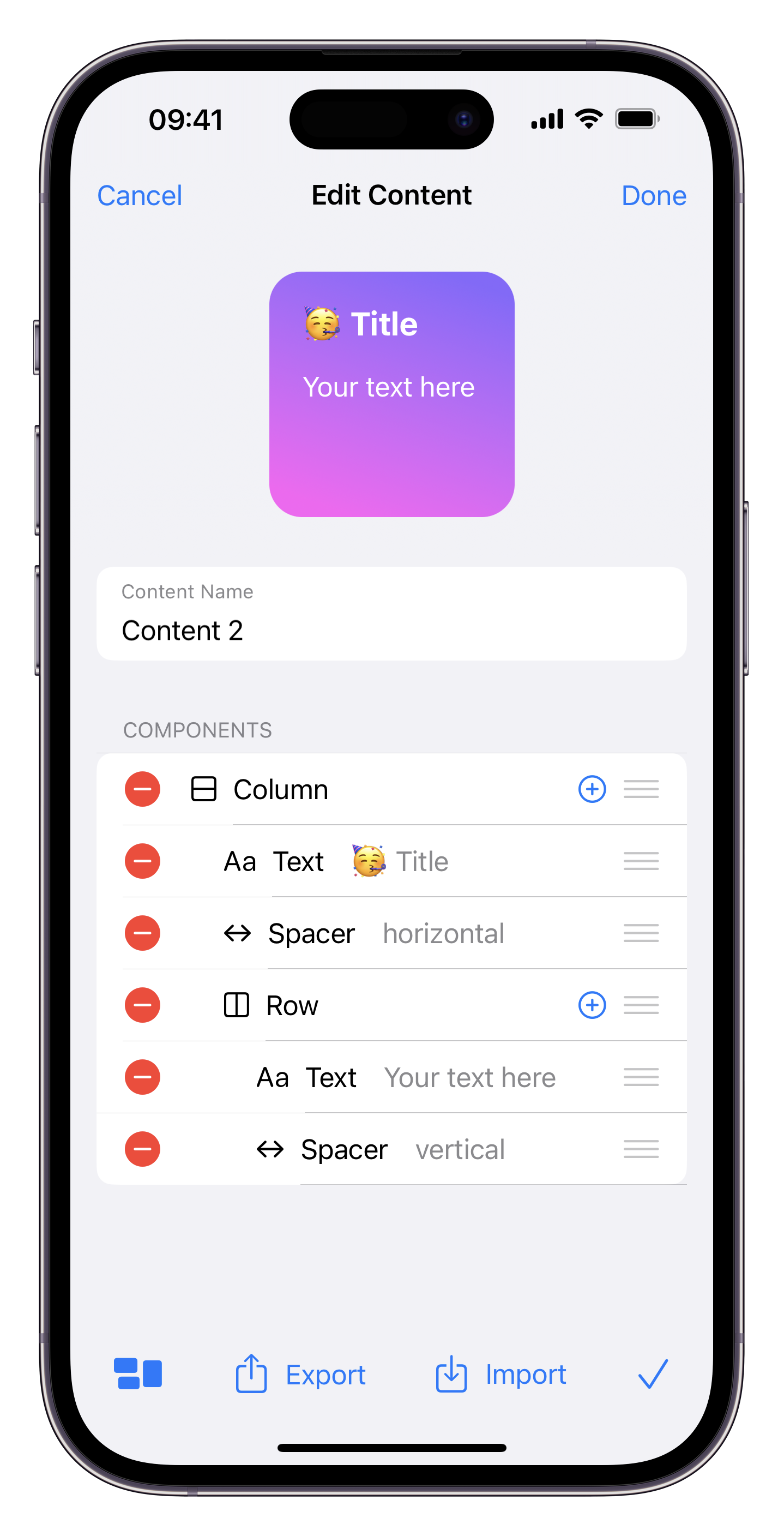 In the main app we've added support for a default view, this continues from the quick actions to allow you to jump straight into specific pages. Because folks really liked that, we also added a Shortcuts action and a URL scheme.
In the main app we've added support for a default view, this continues from the quick actions to allow you to jump straight into specific pages. Because folks really liked that, we also added a Shortcuts action and a URL scheme.
Widgets
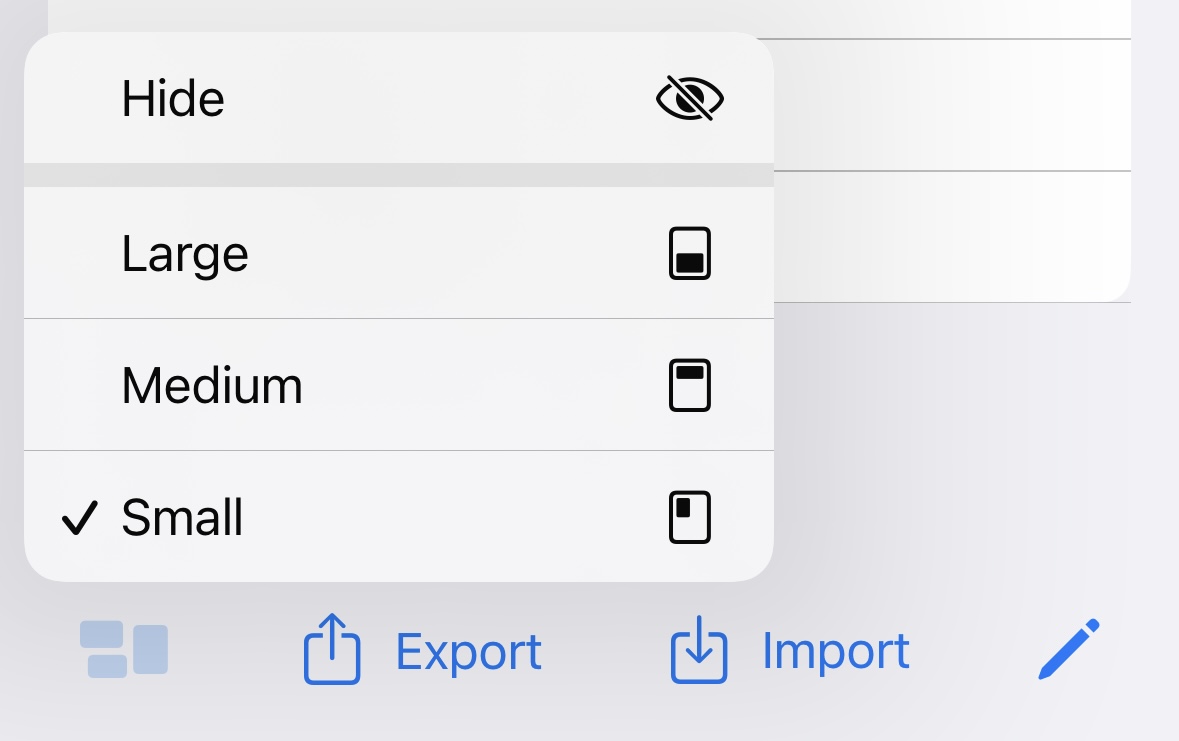 We've improved the preview of widgets to give you a visual indication of how big each widget size is—and on iPad you can preview the X-Large widget too.
We've improved the preview of widgets to give you a visual indication of how big each widget size is—and on iPad you can preview the X-Large widget too.
You can also re-order widget components now, so if you want to take advantage of the search we've just added to SF Symbols, you don't have to re-build your widgets just to add a symbol.
Automation Server
Something lots of people asked for was the ability to get the status of your server which we added in 2022.7, and so this month we took it a step further by adding notifications when your server status changes! And then because we were on a roll, we added a Shortcut to control your server state too—you could use a Shortcuts automation on your automation server to stop it running when you start a particular focus mode, or start it running at 9am every day.
Notifications
Notifications are where Pushcut started—and we definitely haven't forgotten that. We've added support for threading notifications (threadId) and base64 encoded images (imageData) to the Notifications API. We also updated the Send Notification and Show Notification to support images!
Have an idea on how we can improve Pushcut? Let us know over on Reddit and Mastodon.