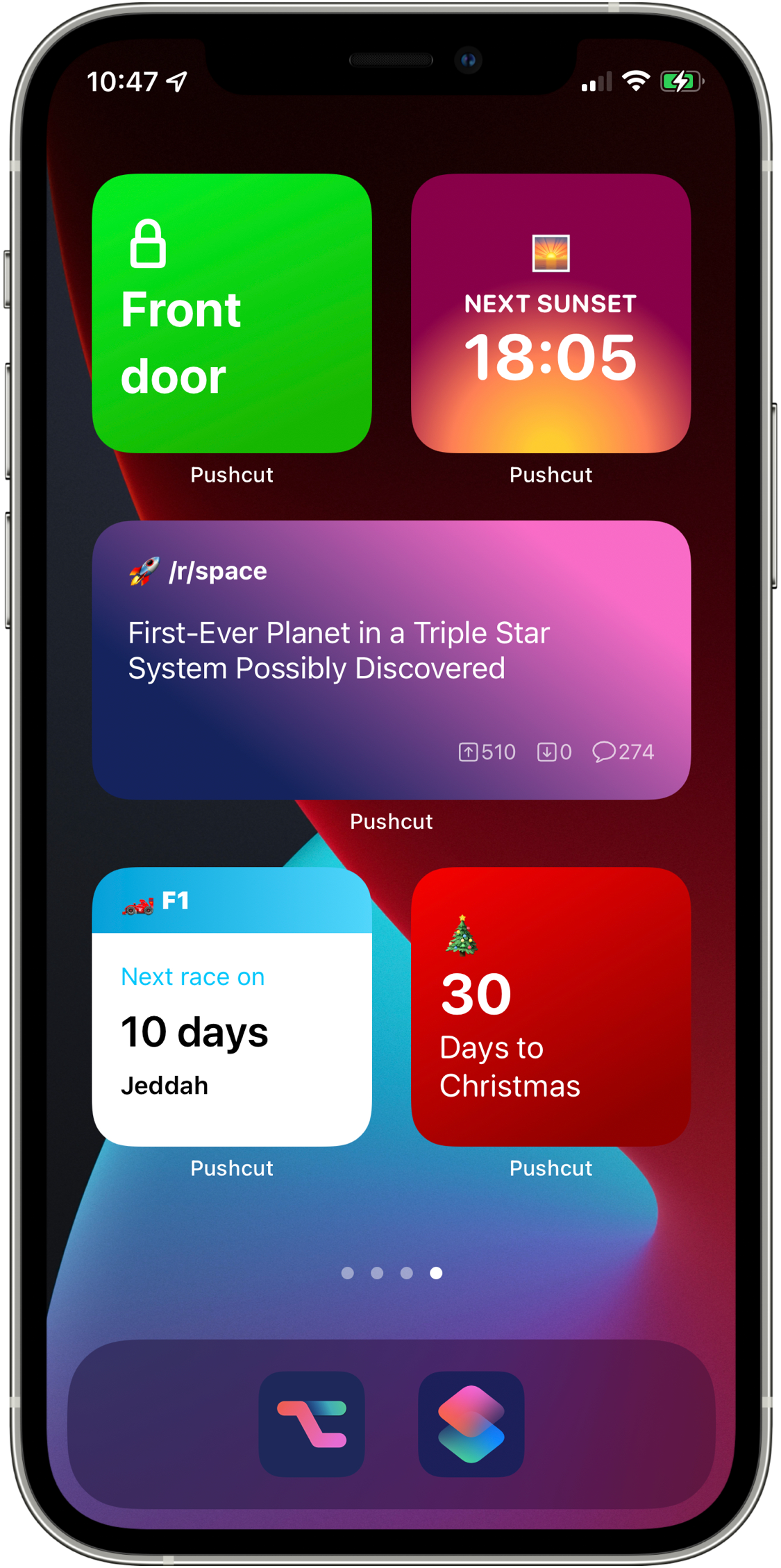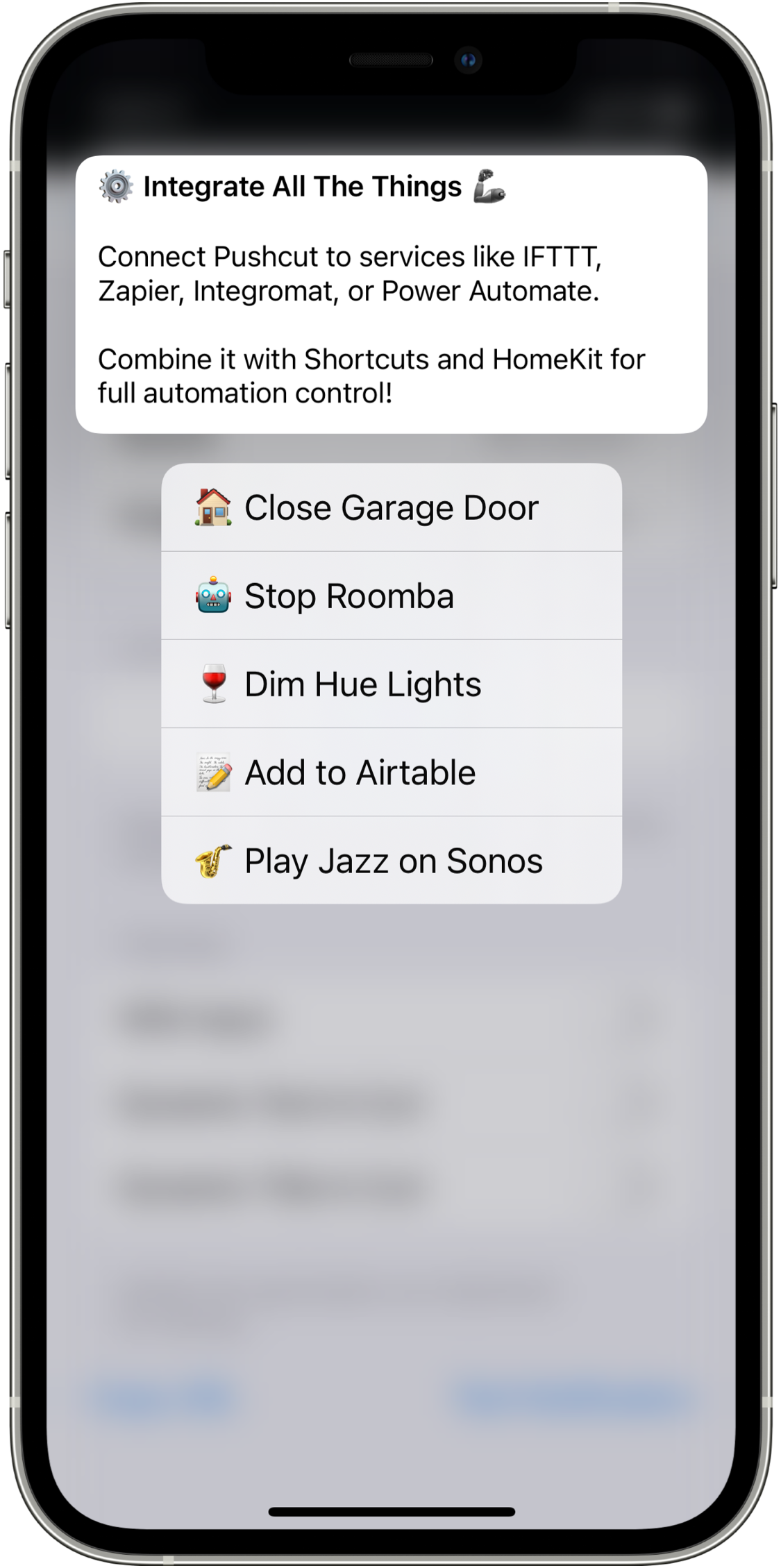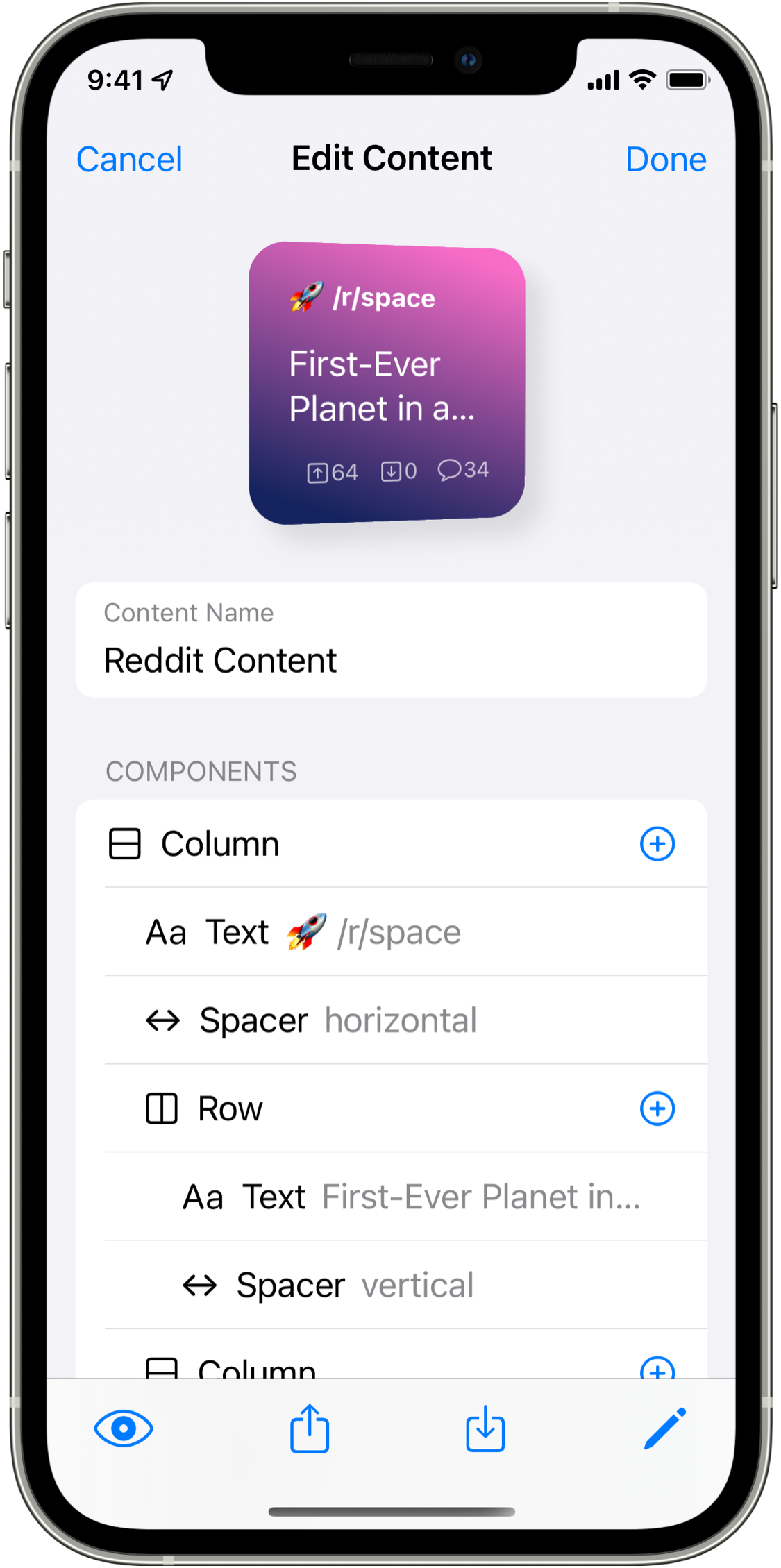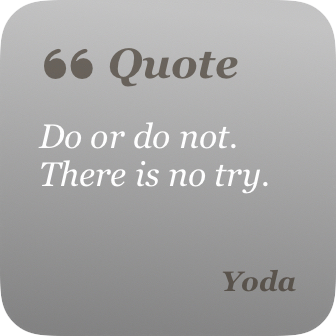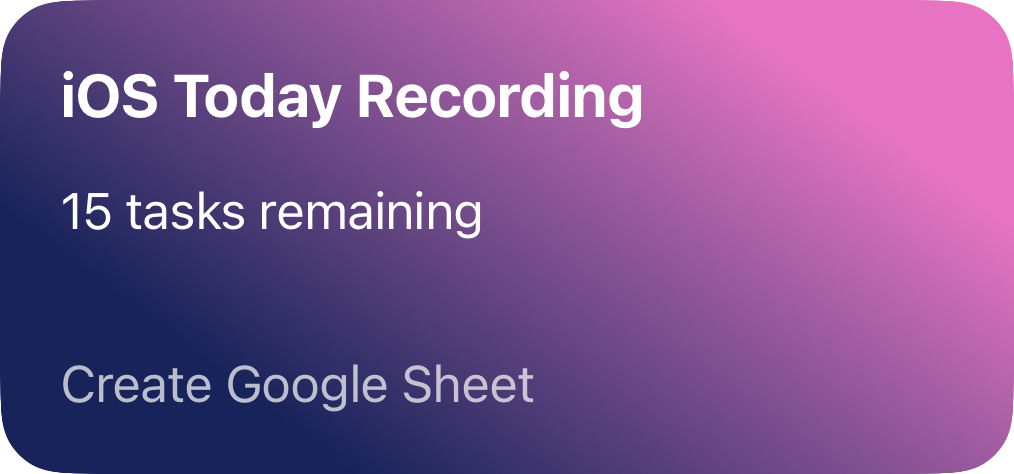Smart Home
Convert HomeKit actions to Shortcuts to call Pushcut, and control HomeKit from Pushcut.
Time Triggers
Daily, weekly, or monthly—and even only when you're at certain locations.
Location Triggers
Use physical locations with optional time limits, or iBeacons as triggers.
Automation Server
Run Shortcuts and HomeKit scenes 100% in the background whenever you want, triggered from anywhere.
Notifications
Target devices, and update or remove notifications. Include images, set a default action, and add further choices.
Widgets
Show your information, and choose what happens when you tap it.
Background Actions
Without tap to run, call a URL, run something on your automation server, or trigger an integration like IFTTT, Make, or Zapier.
Smart Notifications
Actionable Information
Notifications which let you choose actions to run, and appear only when needed.
Custom Triggers
Have notifications appear based on time, location, or because of HomeKit triggers, or even Shortcuts actions and API calls.
Clean Up
Remove notifications, and cancel scheduled ones when they are no longer needed.
Custom Widgets
Personal Widgets
Create widgets to show whatever you want.
Run Actions
Run a shortcut or HomeKit scene when you tap on your widget.
Change Content
Update what your widget shows with automations and more.
On your Apple Watch
Kick off powerful automation actions from your wrist.

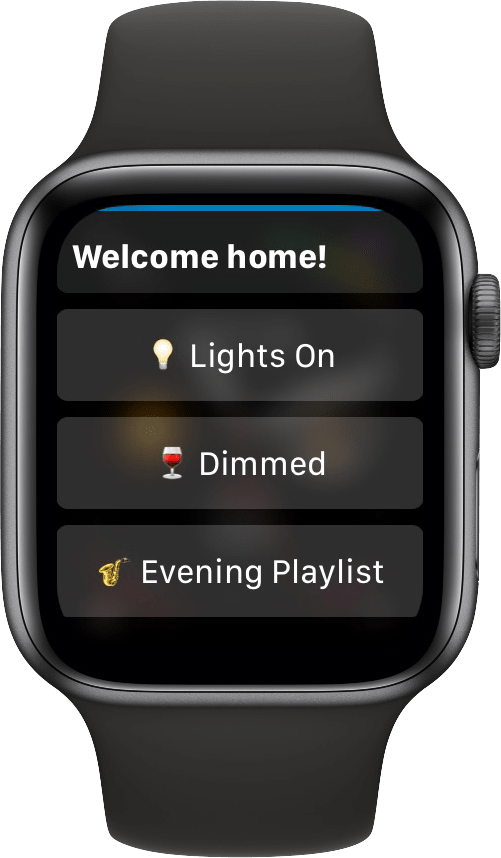

Pricing
| Free | Pro | Server Extended |
|
|---|---|---|---|
| Design rich, actionable notifications | 3 | ||
| Add automation actions to notifications | 1 | ||
| Send smart notifications from Shortcuts, HomeKit, or webhooks | * | ||
| Send smart notifications from IFTTT, Zapier, and other integrations | * | ||
| Create location triggers for automatic background actions | 2 | ||
| Execute webhooks, integrations, or HomeKit scenes as notification actions | |||
| Create and update smart widgets | |||
| Automatically run Automation Server requests (daily limits) | 100 | 5000 | |
| Run server shortcuts and HomeKit scenes from integrations and webhooks | |||
| Create schedules for automatic server actions | |||
| Dynamically schedule delayed executions of server actions | |||
| Wait for long-running server shortcuts | |||
| Run server shortcuts perodically |
Pushcut Pro
Unlock the full power of smart notifications, widgets, triggers, and automation actions.
| Period | Price |
|---|---|
| Monthly | $1.99 per month |
| Annual | $17.99 per year |
| Lifetime | $39.99 forever |
Automation Server Extended
Supercharge your Automation Server!
| Period | Price |
|---|---|
| Monthly | $2.49 per month |
| Annual | $22.49 per year |
*Limited to sending pre-defined notifications without dynamic content.
Prices in USD. Available as In-App purchases. Terms of Use apply.
For prices in your country's currency please refer to the App Store or the purchase dialog in the app.
Contact
Join the community on the Automators Forum or Reddit (/r/pushcut), and follow @pushcut@snailedit.social on Mastodon to get the latest news and tips. You can also email us.