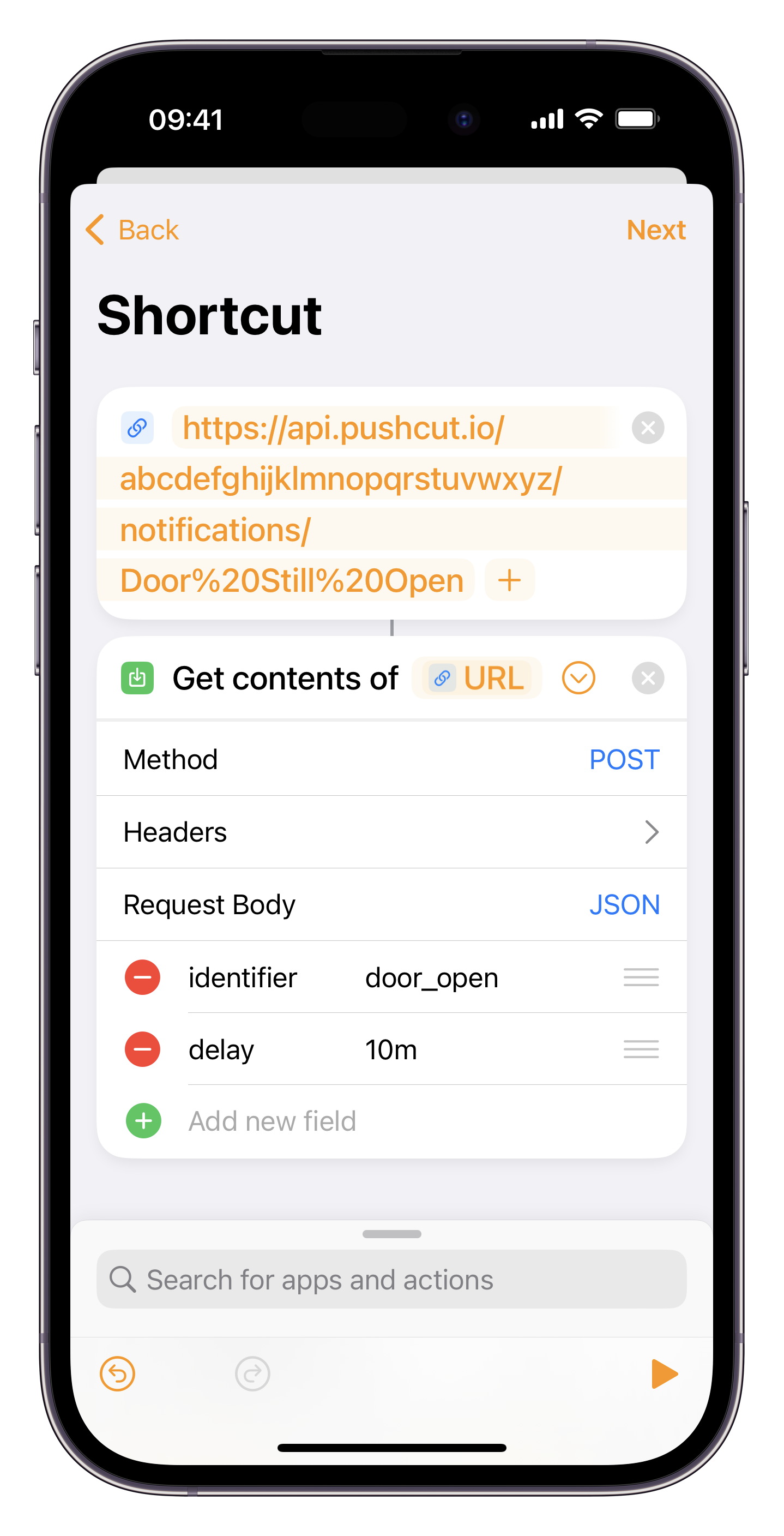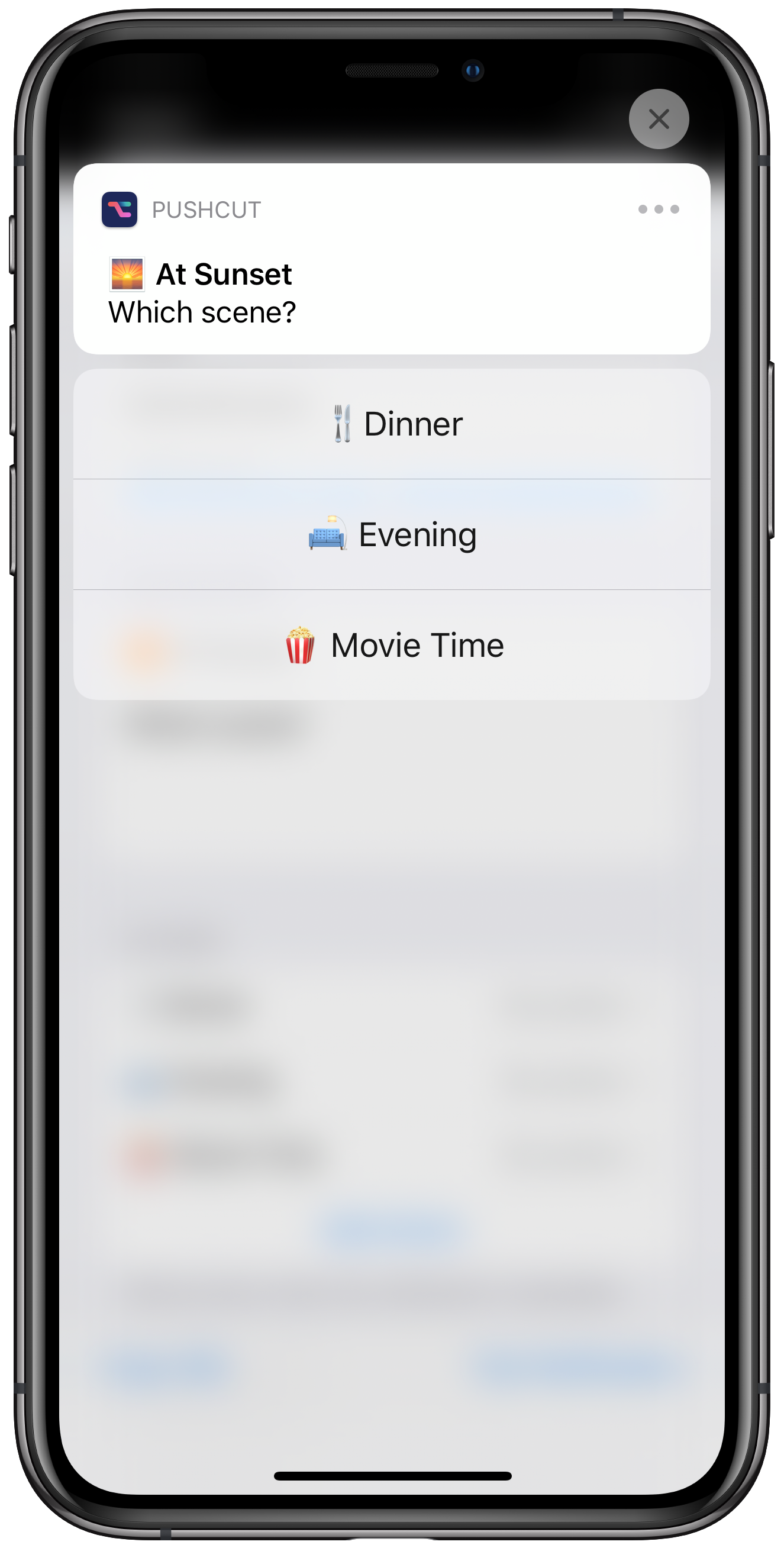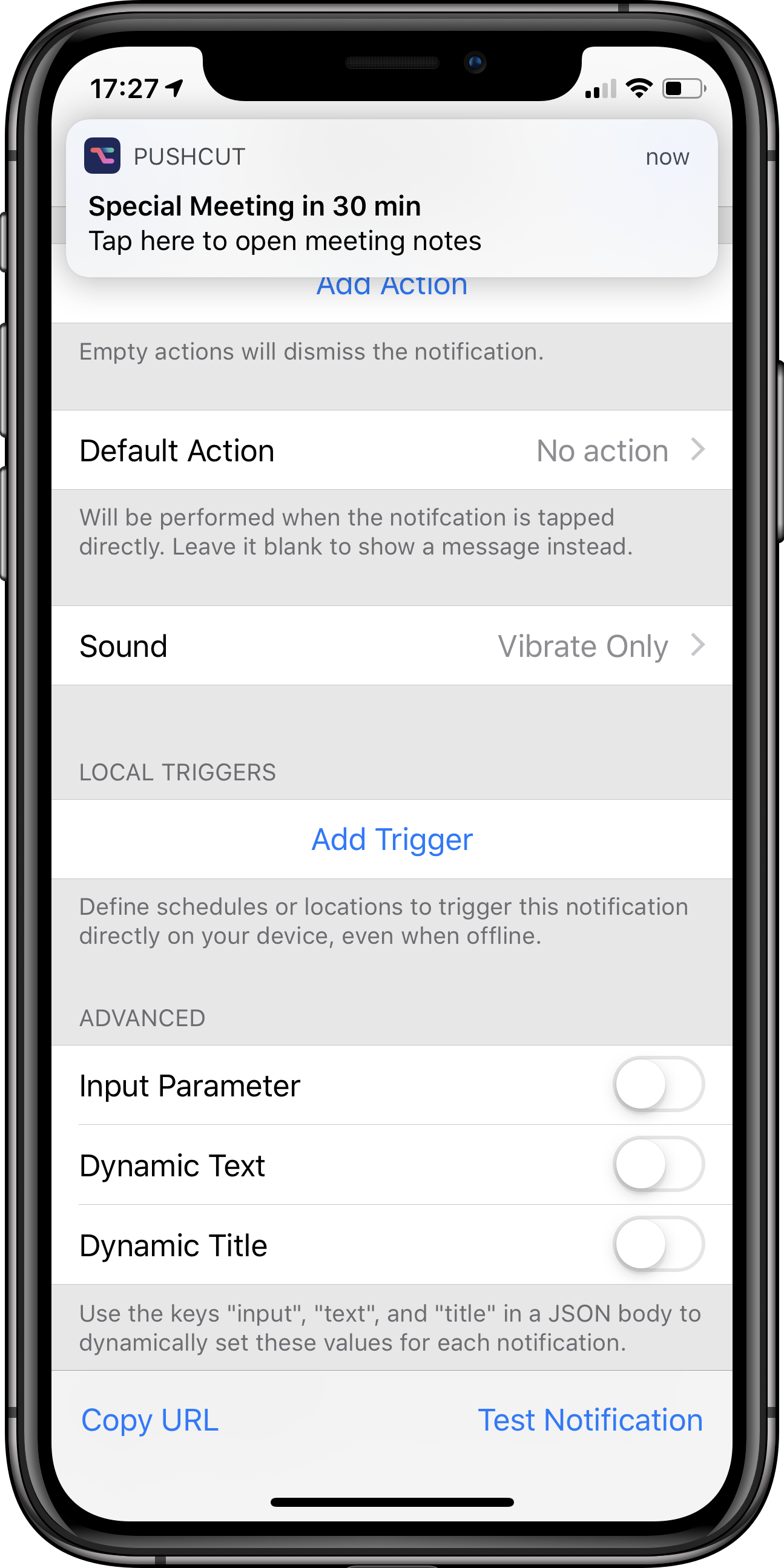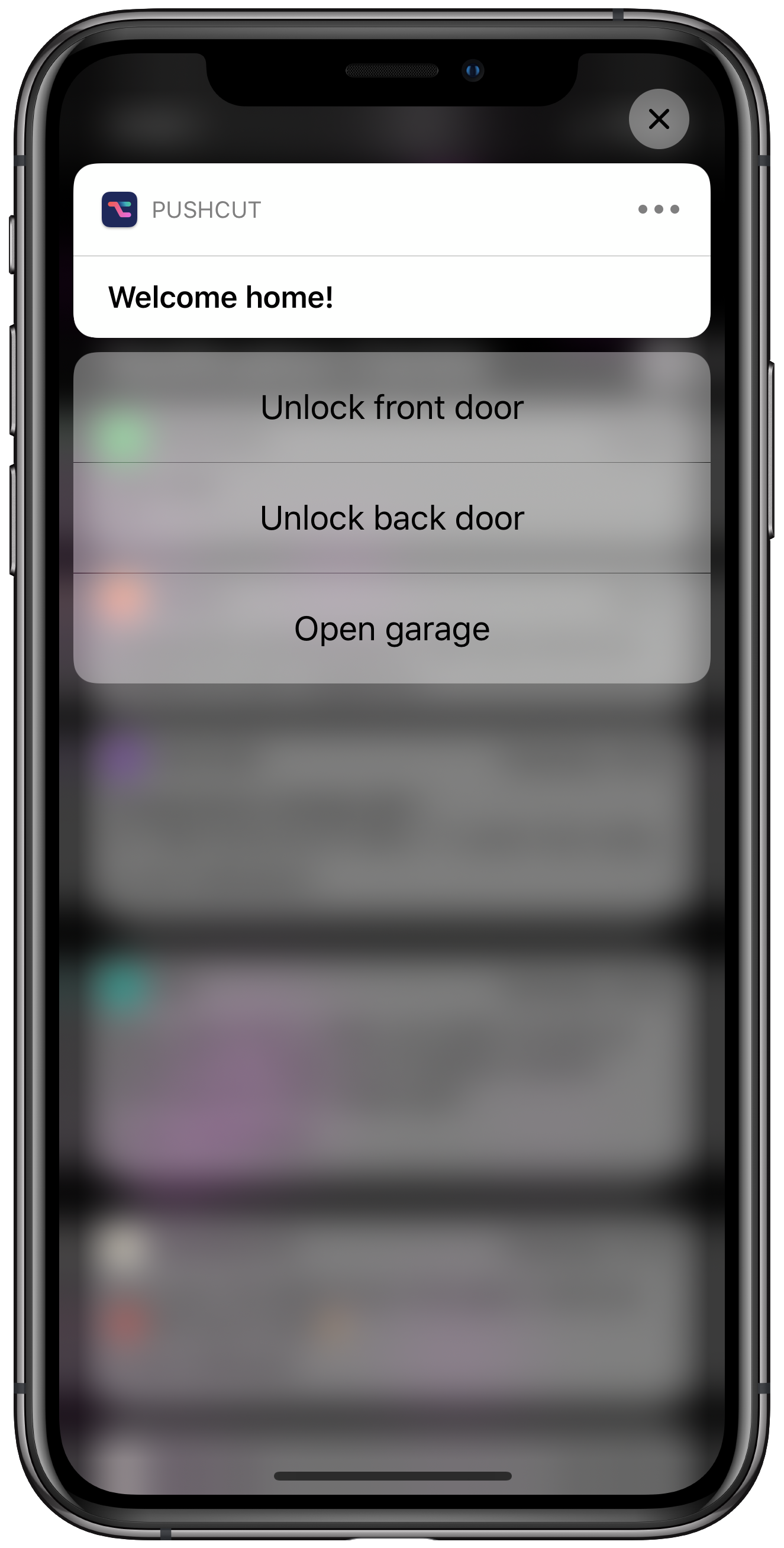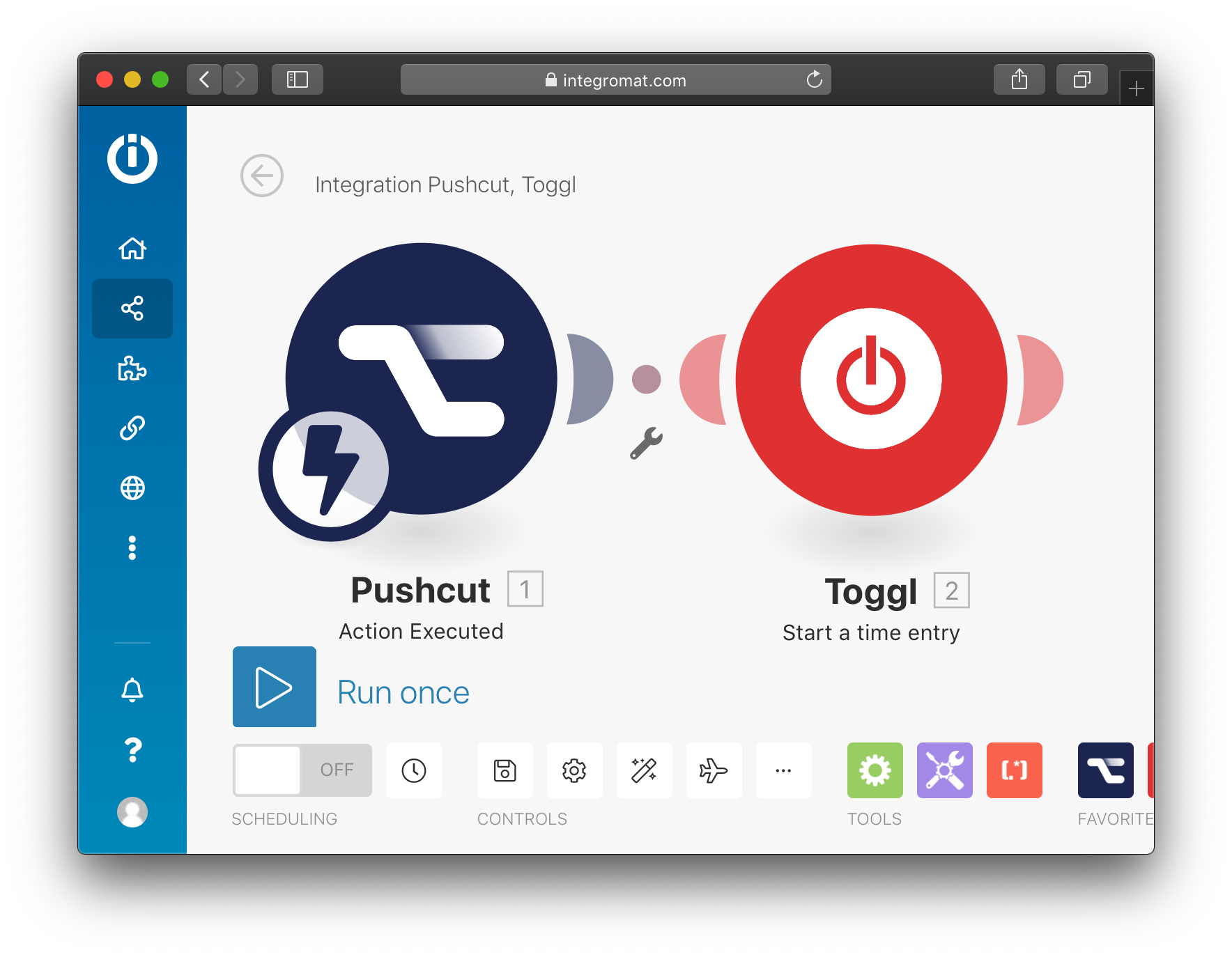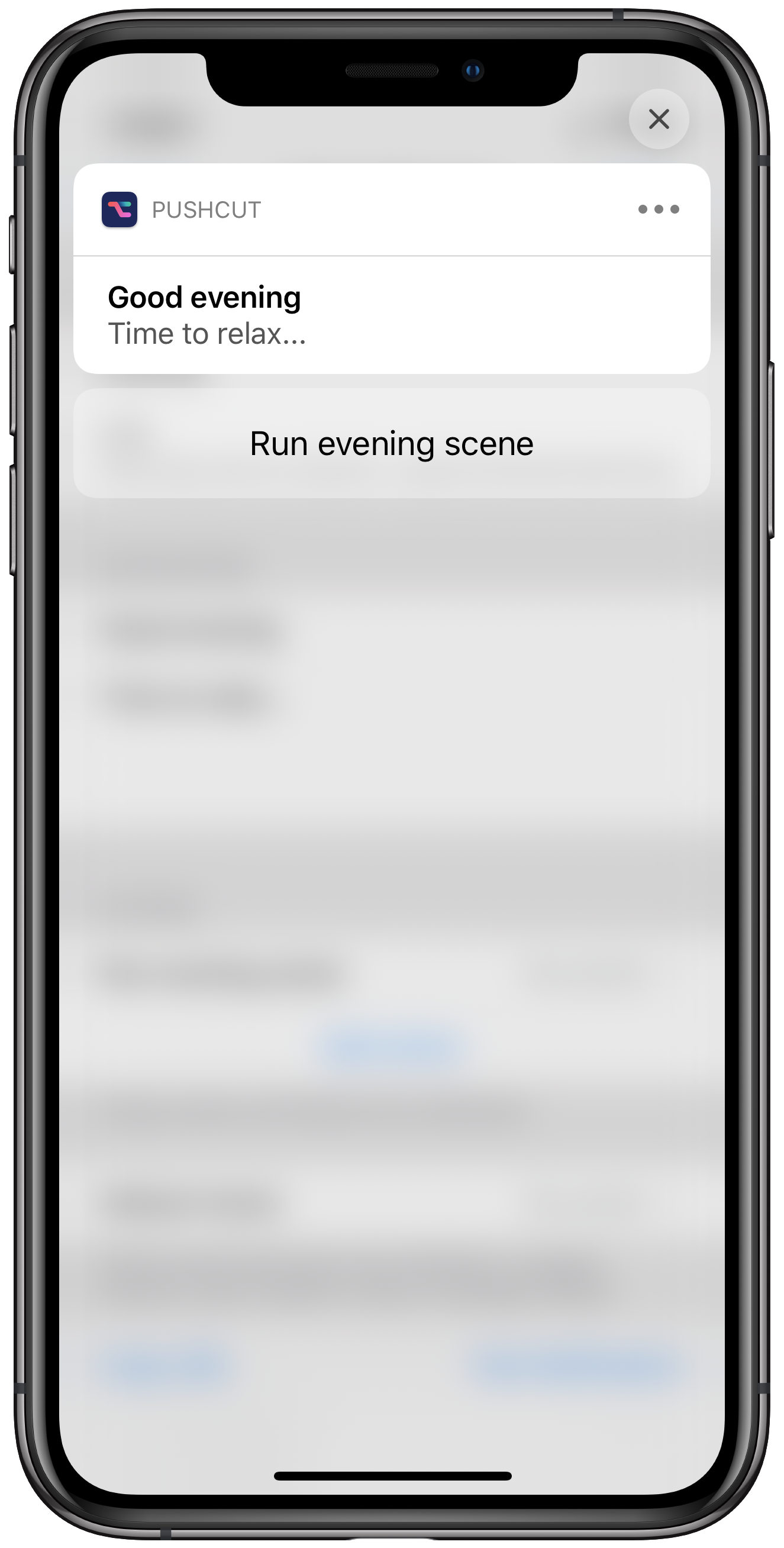Support
Guides & Examples
Start learning how to create smart notifications and widgets with Pushcut right now following our guides and examples.
-
Schedule and Cancel Notifications with the API
Get notifications when a door is left open for 10 minutes. -
Smart notifications for HomeKit
Control your lights at sunset -
Trigger shortcuts from IFTTT
Read your notes 30 min before the 'Special Meeting' -
IFTTT: Notification Inputs
Automatically add reminders from e-mail's subjects -
Using Background triggers and IFTTT webhooks
Fully automated location-based work hours log using IFTTT, Google Sheets and Background Triggers -
Trigger shortcuts based on location
Unlock your front door when you get home -
Trigger online actions with Make
Start a Toggl timer when you leave the office -
Scheduled shortcuts
Remind yourself to relax in the evening -
Push notifications from Zapier
Custom twitter alerts with filter conditions -
Widgets
See several example widgets and learn how to create them.
Support
Learn more about all the different Pushcut features on the links below.
-
Automation Server
Use a dedicated iOS device to automatically run your shortcuts, without confirmation or user interaction. -
IFTTT
Trigger notifications, your automation server and widget updates from the internet. -
Synchronization, Integration Services and API
Connect Pushcut with different integration services such as IFTTT, Zapier and Make to trigger notifications based on online events. -
Notifications, Shortcuts & Triggers
Create smart notifications, trigger them whenever you want and use them to run your favorite shortcuts. -
Settings
Launch straight to the automation server, customise quick actions and more. -
URL Scheme
Open Pushcut with an action—automatically. -
Widgets
Create custom dynamic widgets and keep them always up to date with Pushcut support integrations.
Contact
For more information or inspiration check out these links:
These are all great places to ask questions, discuss solutions, or get updates about the latest features. Feel free to send any request to feedback@pushcut.io.